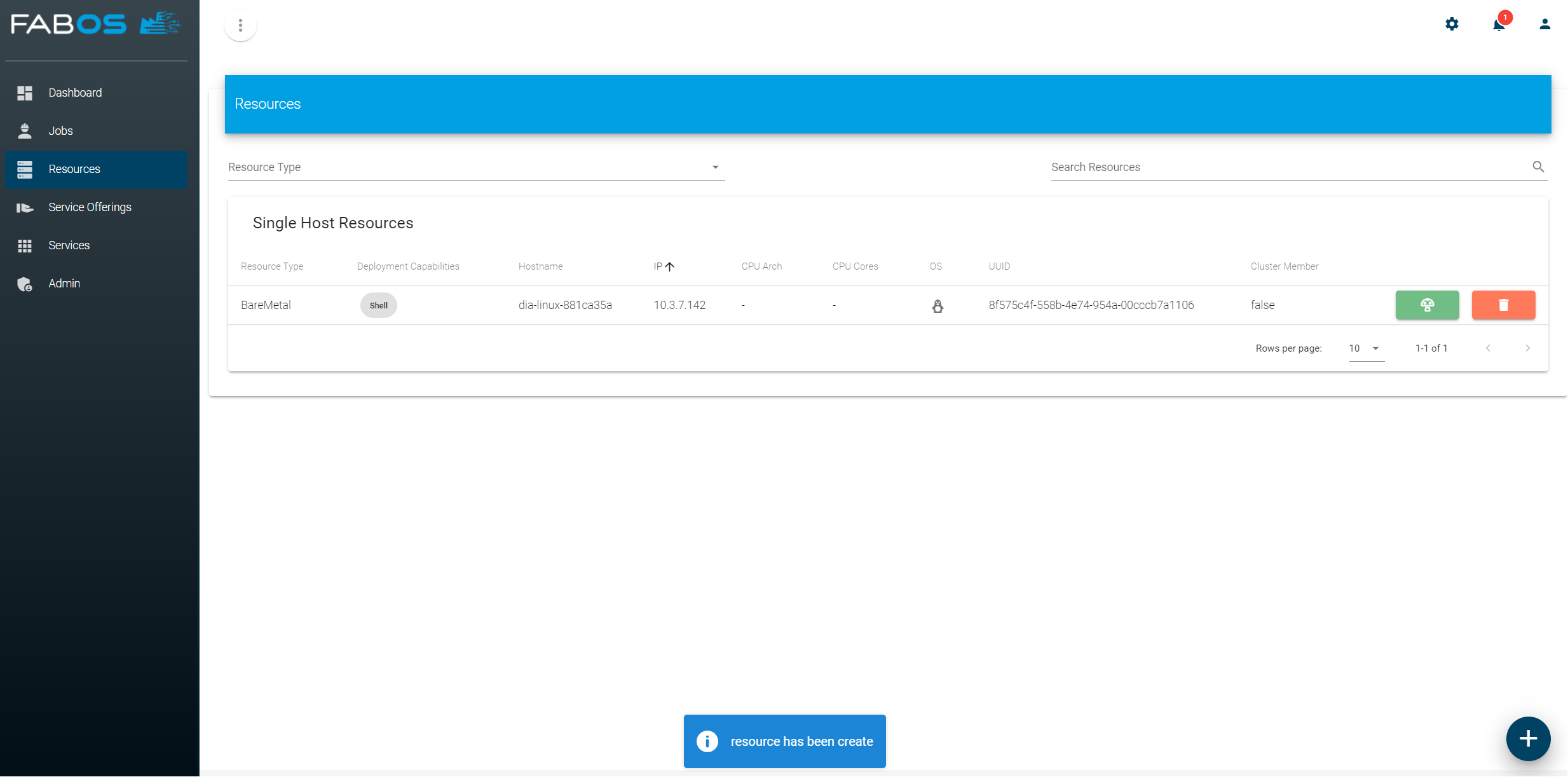# Step 1: Add a resource
Log in to the Service Lifecycle Management user interface running on port 8080 of your host (e.g. http://myhost.local:8080). If not changed, default user is fabos with password password.
First, you need to add a resource which will be managed by the Service Lifecycle Management. Go to the Resources section and click on the + button in the lower right corner:
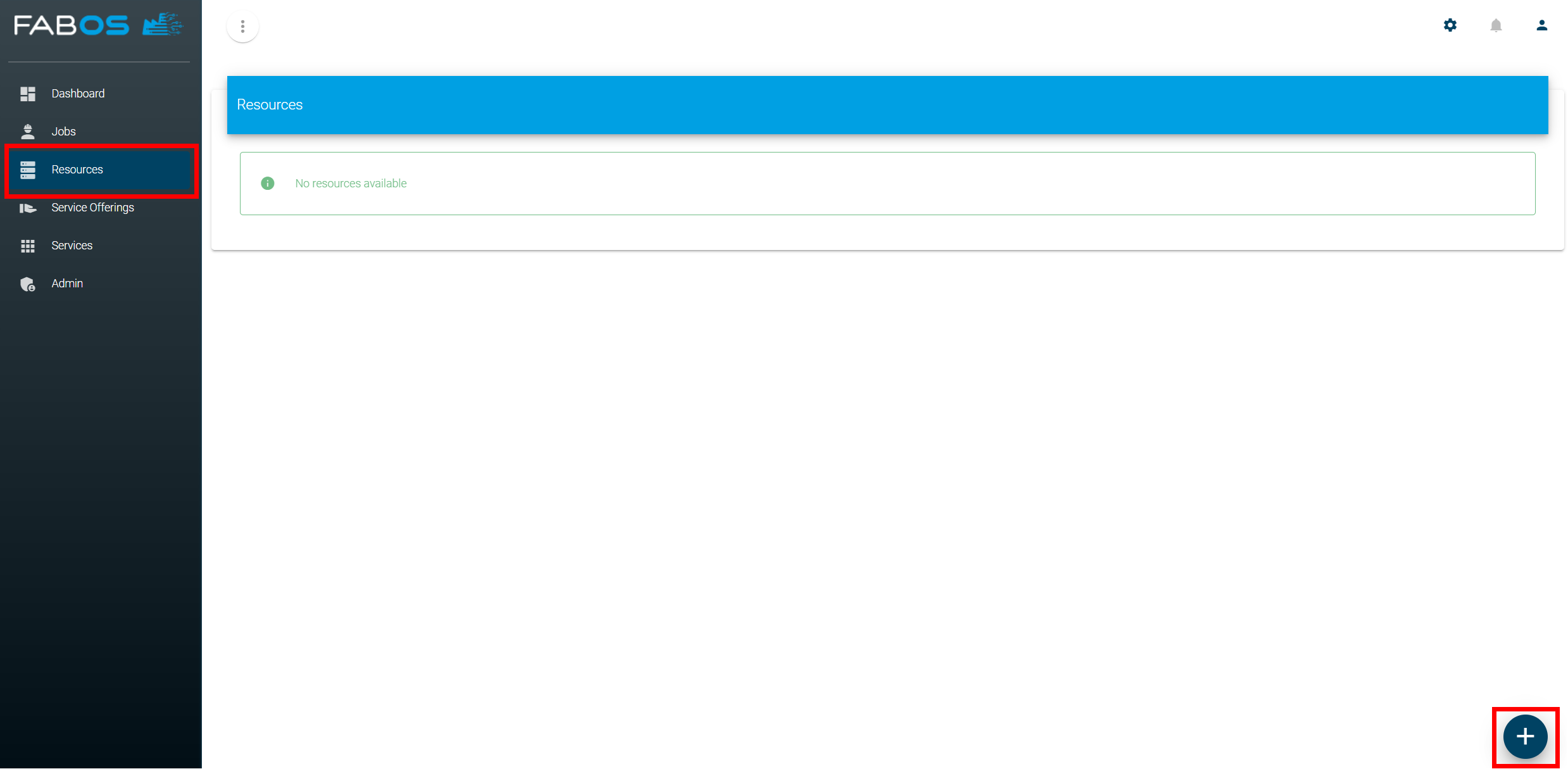
Select ADD EXISTING HOST, enable SSH access to resource and enter the credentials of your device:
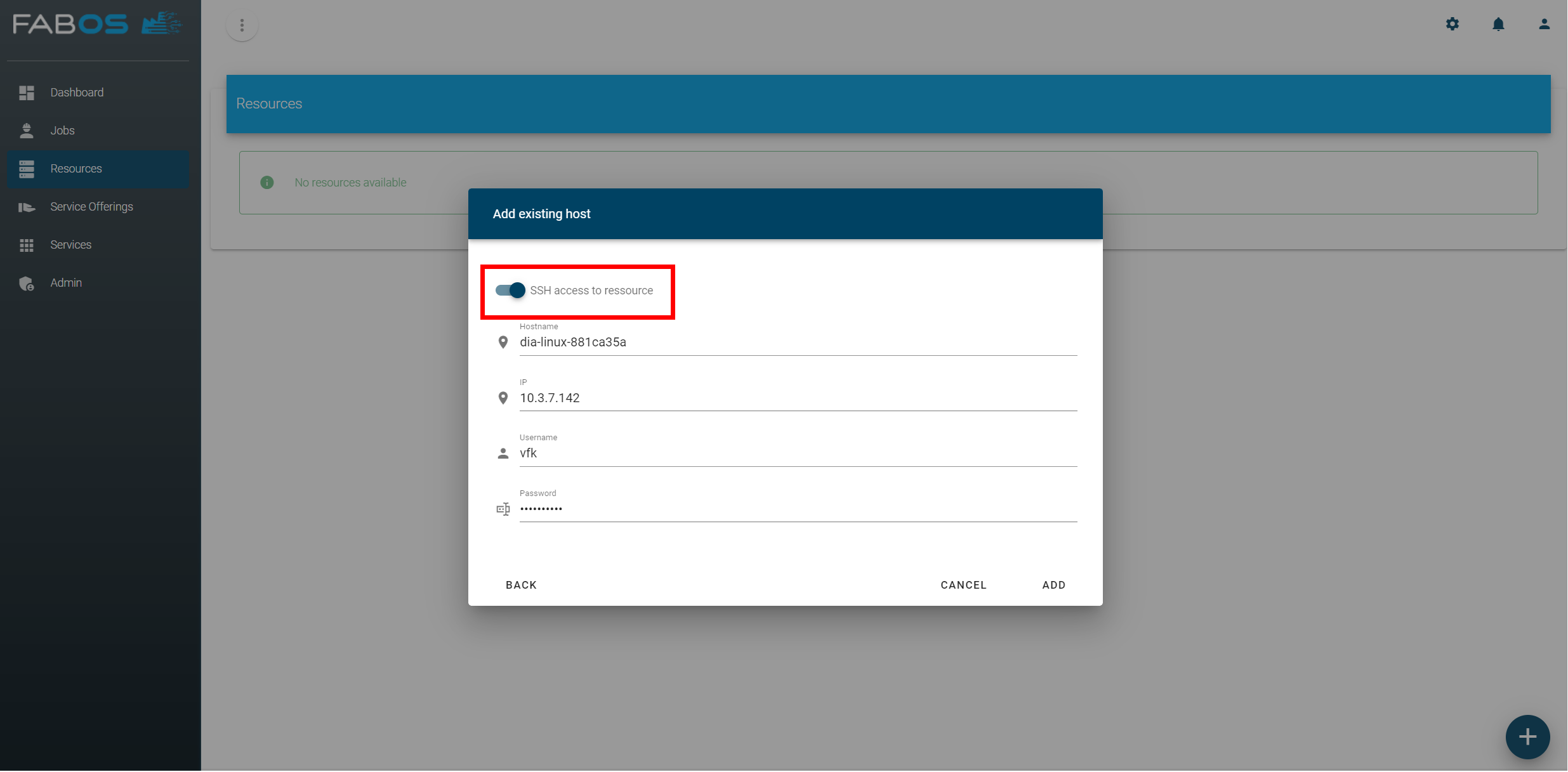
ATTENTION
User must be in group sudo
As a result you should see your add device as resource in the overview: