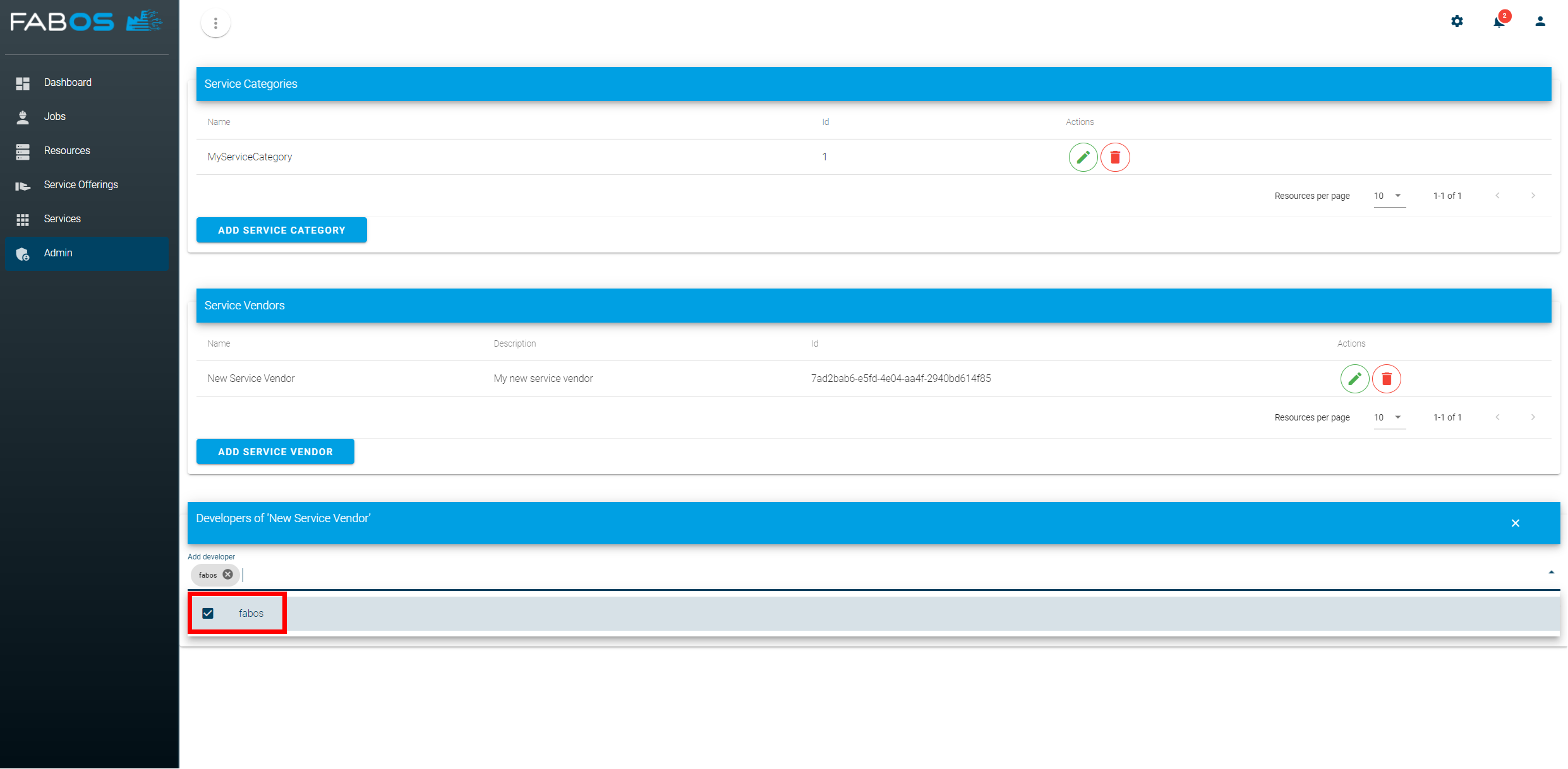# Step 3: Create service category and service vendor
Since your device is now ready for service deployment, we need to create a service offering that can be deployed on your device. Therefore, we need to create a service category and a service vendor in the Admin section:
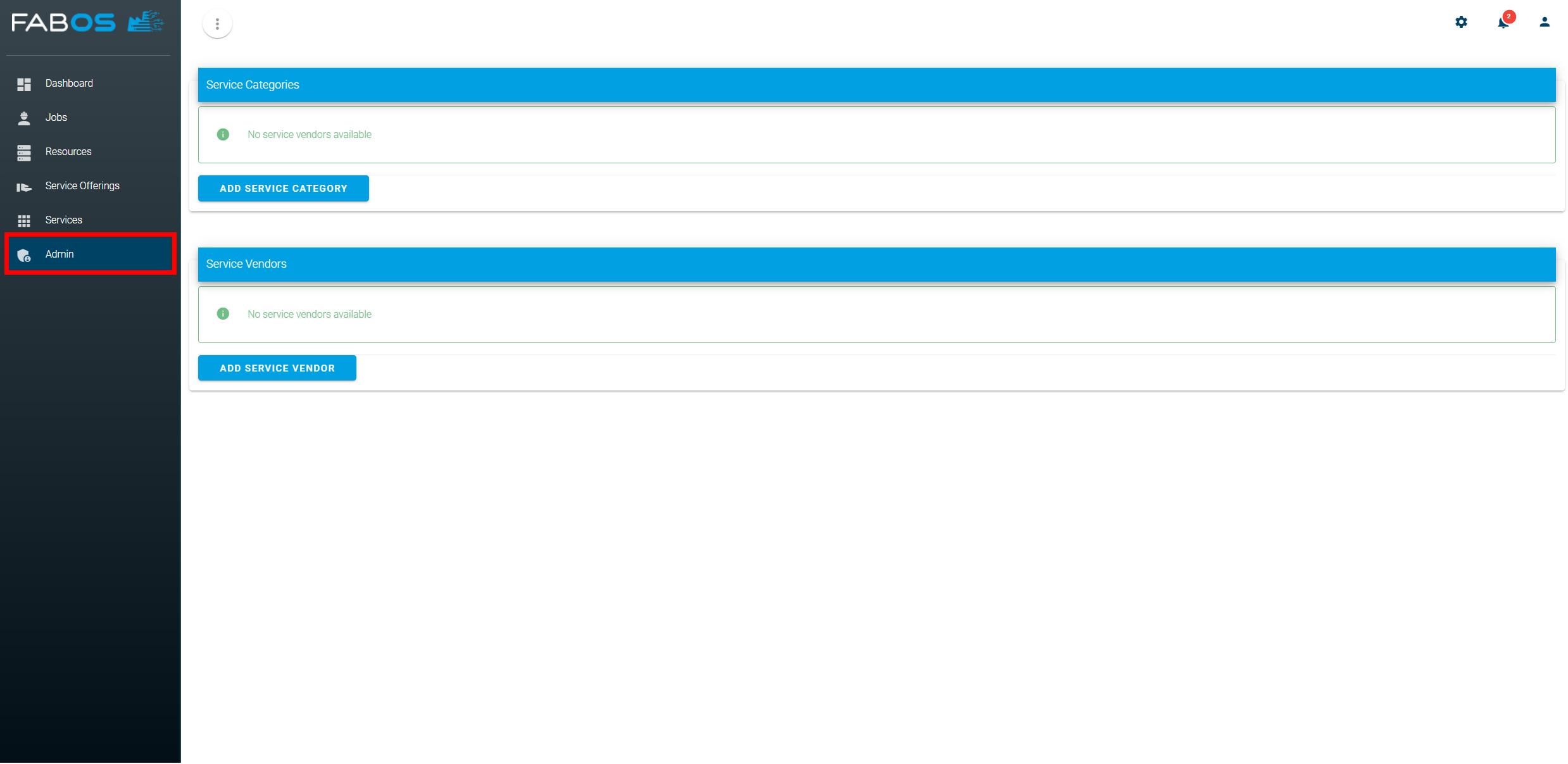
Click on the ADD SERVICE CATEGORY button and enter any name you like:
<img :src="$withBase('/img/figures/first-steps/first-steps-step3-add-service-category.png')"
Click on the ADD SERVICE VENDOR button and enter some details you like:
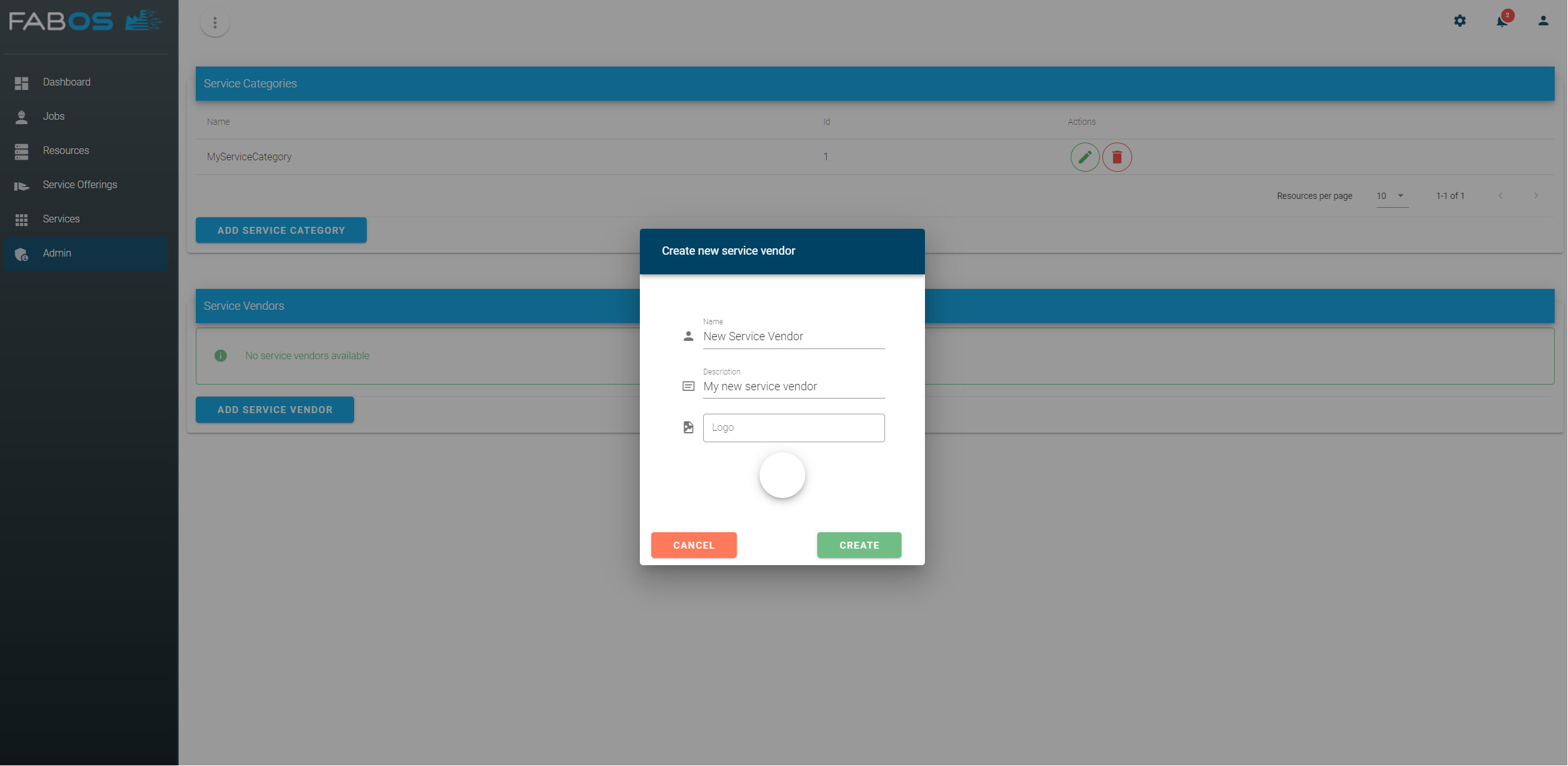
Select your created service vendor, add the user fabos by clicking in the Add developer field and then click the SAVE button: