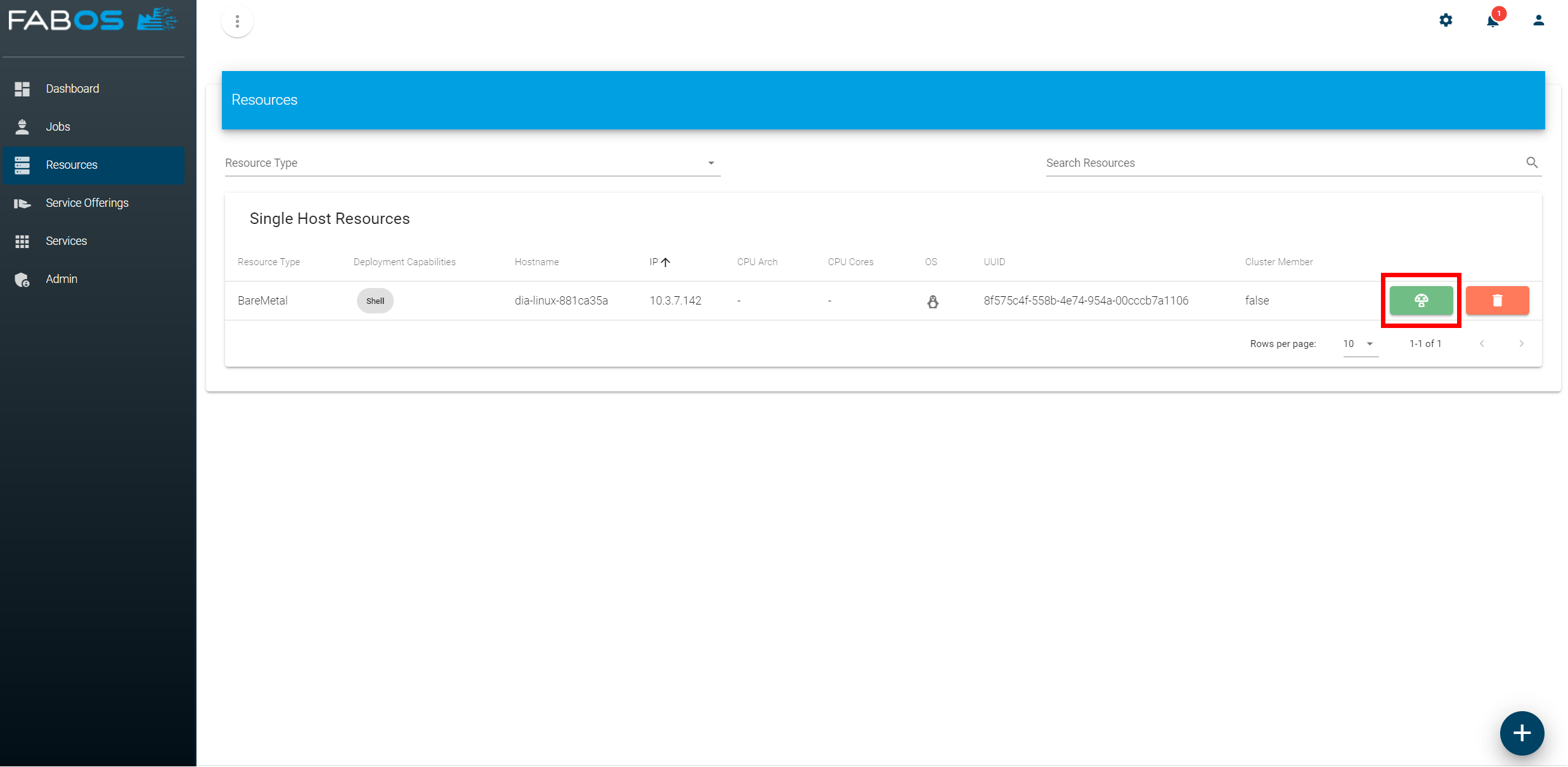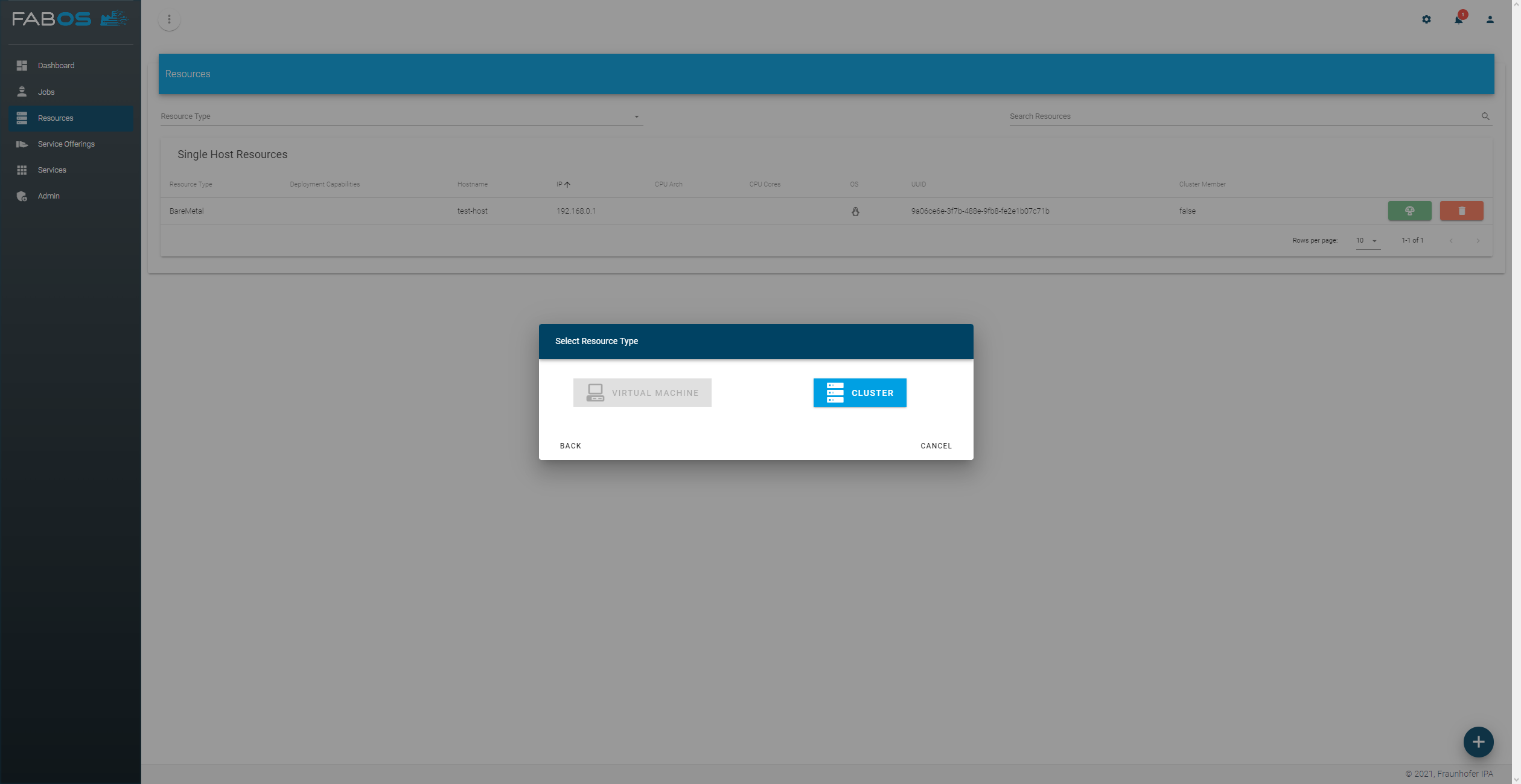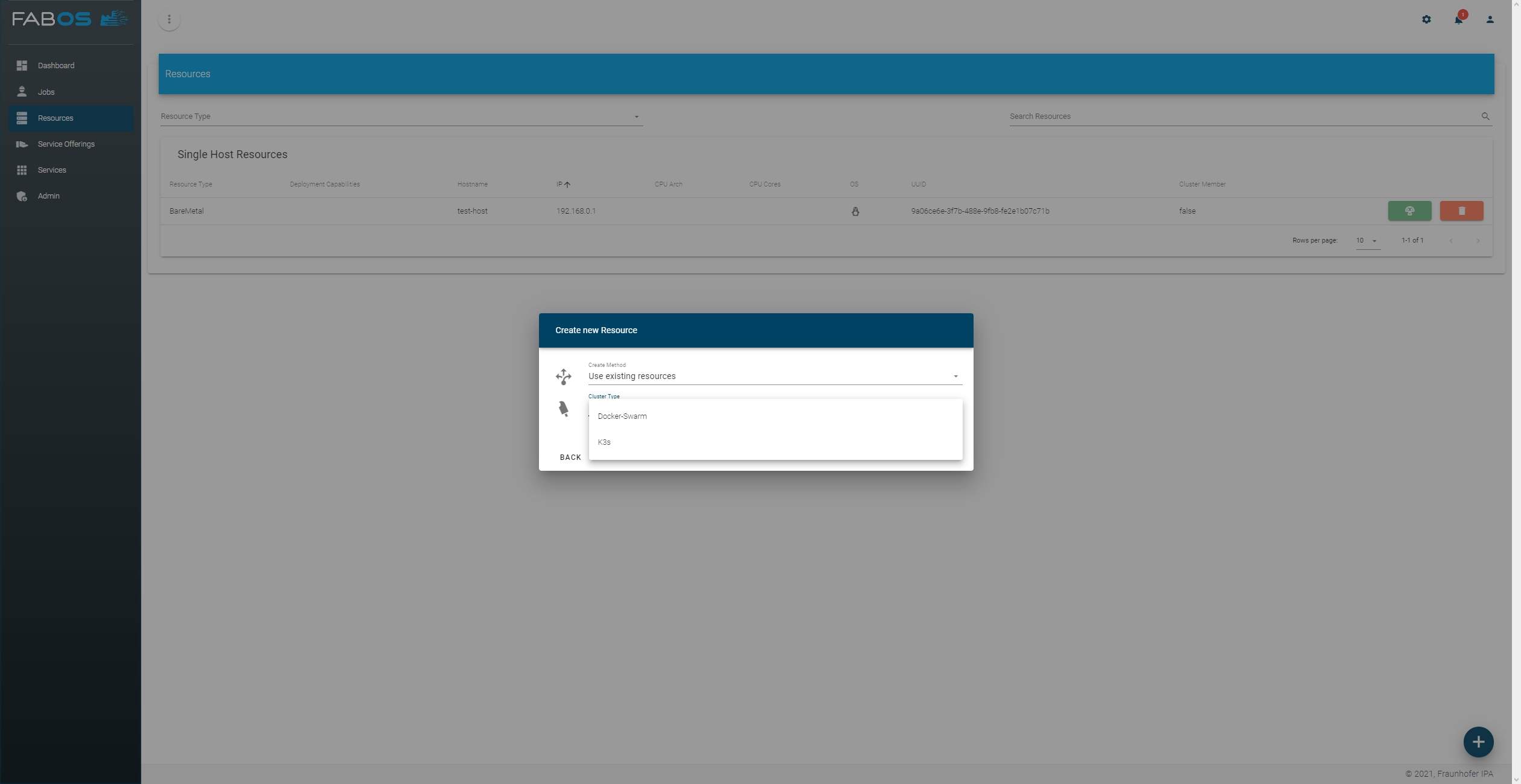# Installation
# Prerequisites
- Docker
# Install
Set in your current shell the environment variable SLM_HOSTNAME to the hostname of the host where the stack will be
started. E.g.:
export SLM_HOSTNAME=myhost.local
export SLM_IP=172.17.0.1
ATTENTION
Use lowercase for the hostname to avoid case problems (e.g. with token authentication)
Run the following command to start the SLM installer:
docker run \
--rm \
--name eclipse-slm-installer \
--pull=always \
--env SLM_HOSTNAME=$SLM_HOSTNAME \
--env SLM_IP=$SLM_IP \
--volume /var/run/docker.sock:/var/run/docker.sock \
--add-host $SLM_HOSTNAME:host-gateway \
ghcr.io/eclipse-slm/slm/installer:1.4.0-SNAPSHOT
By default, the installer sets up the SLM on the host on which it is running. To install the SLM on a remote host, the
following environment variables must be set and added via the --env flag to the docker run command above:
| Environment Variable | Description |
|---|---|
| DEPLOYMENT_HOST_HOSTNAME | Hostname or ip of the remote host |
| DEPLOYMENT_HOST_USER | SSH username of remote host |
| DEPLOYMENT_HOST_PASSWORD | SSH password of remote host |
# Uninstall
Run the following command to start the SLM uninstaller:
docker run \
--rm \
--volume /var/run/docker.sock:/var/run/docker.sock \
ghcr.io/eclipse-slm/slm/uninstaller:1.4.0-SNAPSHOT
# Components
# Ports
The different components of the stack can be reached under the following ports:
- AWX: http://myhost.local:80
- Consul: http://myhost.local:8500
- Keycloak: http://myhost.local:7080
- Resource Registry: http://myhost.local:9010
- Service Registry: http://myhost.local:9020
- Vault: http://myhost.local:8200
- UI: http://myhost.local:8080
ATTENTION
You need to replace myhost.local with the hostname of the host where you have installated the Service Lifecycle Management (see section Start).
# Get configuration
Most of the settings and credentials are created automatically during first start of the stack. If you want to access the different components of the Service Lifecycle Management stack you need to export the configuration. Wait until the stack is fully started and all init containers have stopped. Then run the config exporter container:
docker-compose up --force-recreate config-exporter
It will generate by default a sub-directory config/_conf_generated relative to your docker-compose.yml file containing
the configuration of the setup stack (slm-config.yml). If you want another target directory edit in file config-exporter.yml
the host path of this volume:
- ./config:/project
# Known Issues
# Default Deployment Capabilities missing
By default the SLM setup routine adds deployment capabilities for
- docker
- docker-swarm
- k3s
which are added during the initial startup. In rare cases this adding process fails and consequently no deployment capabilities are available in the UI:
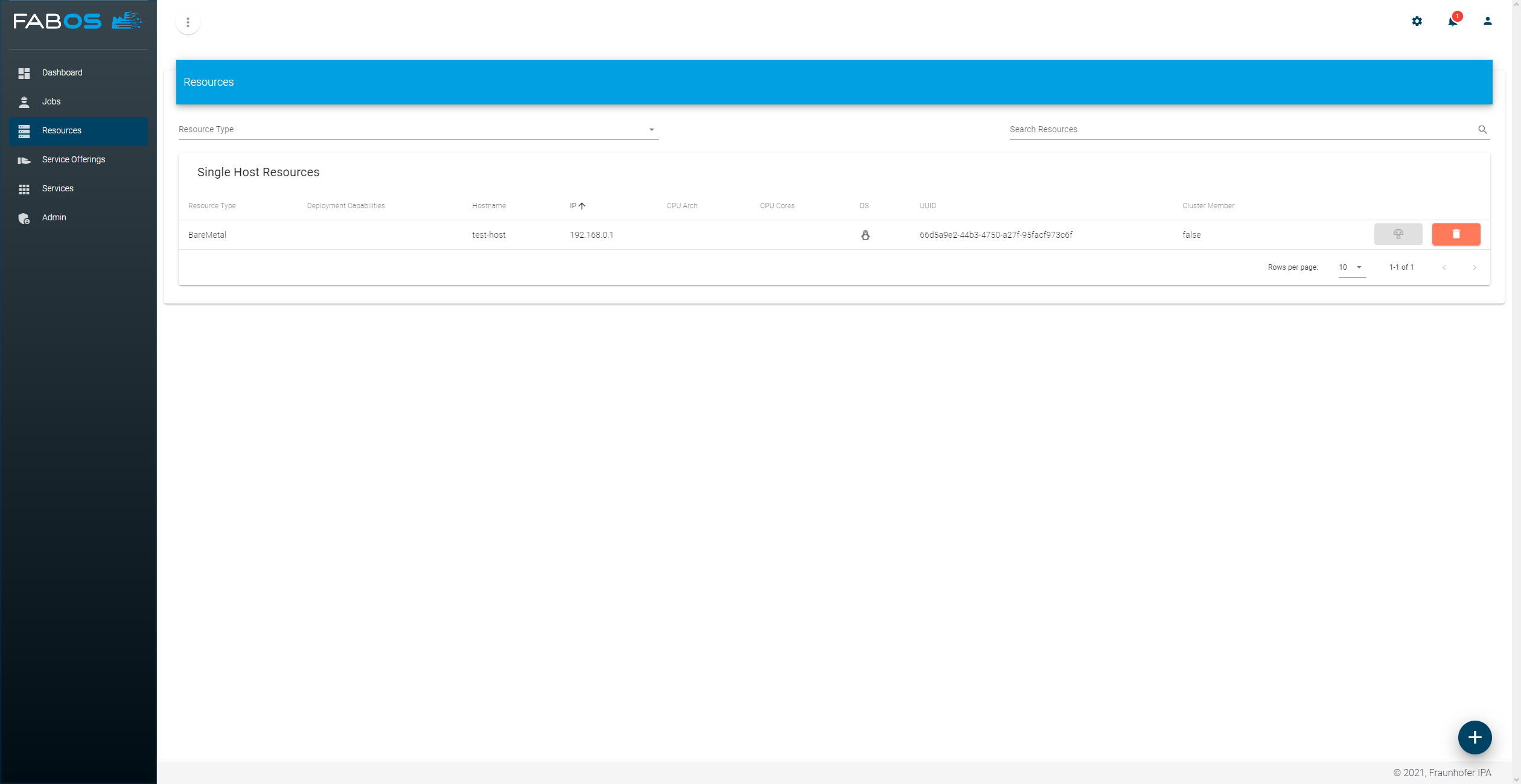
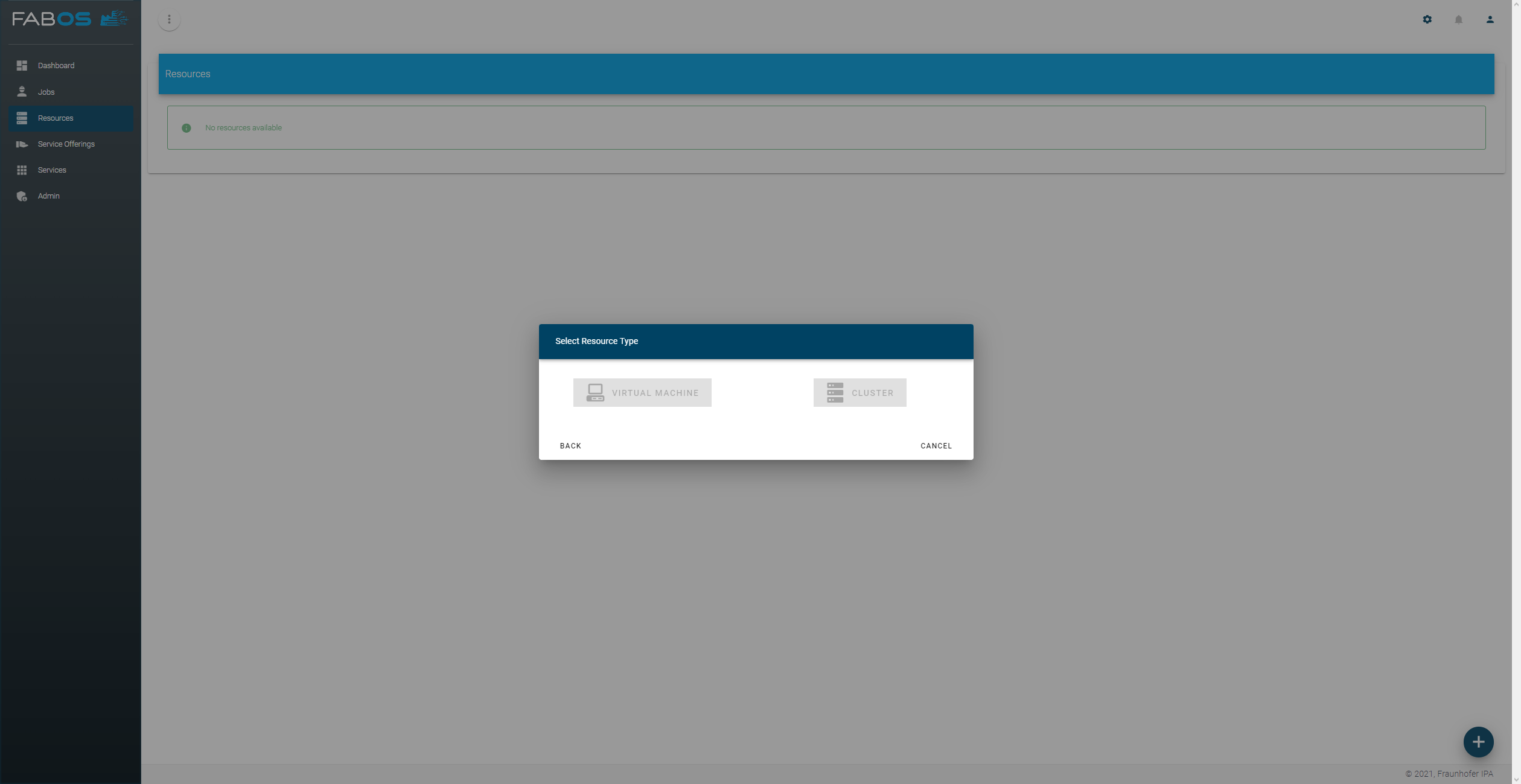
To fix this start the container resource-registry-init again by running:
docker-compose up -d resource-registry-init
After the container has started and has added the deployment capabilities and it will stop by itself. The capabilities (single host and cluster) should be available after reloading the ui: